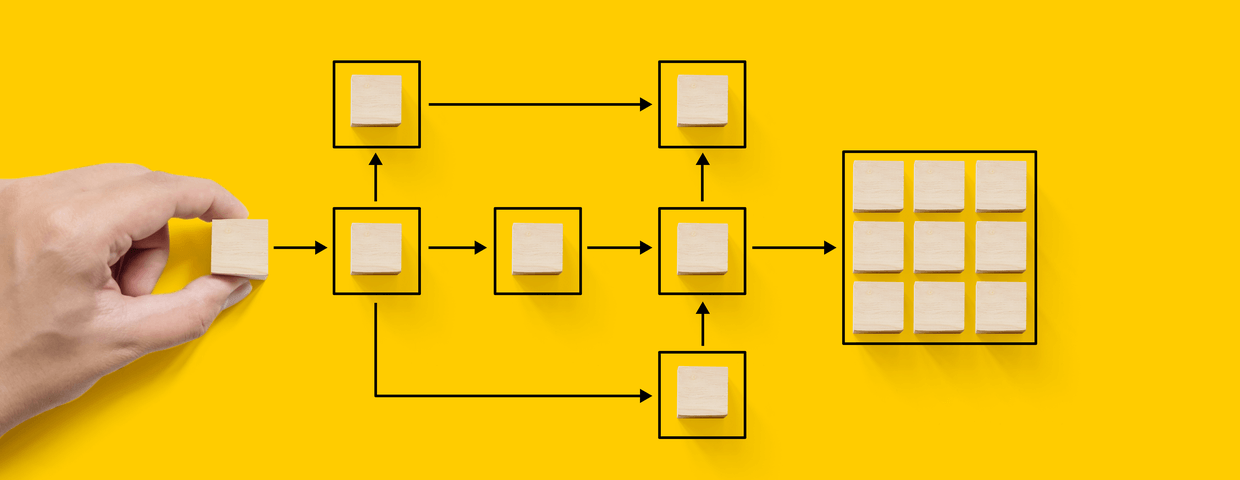Simple office functions like scanning never went away as machines shifted and workflows changed, and for a good reason – scanning has remained the bridge between hard copy and digital operations. It still works effectively in today’s office.
What do you need to ensure your scanning is high quality and helping your business instead of hurting it? Read on for today’s best scanning tips from the office equipment professionals.
The Scanning to Digital Secret
Scanning to digital is the first step to shifting to a digital document management system. Not only will this change simplify your entire business, but it will save you tons of money in the long run on supplies, storage, and paper output. But, the key is that you have to have high quality, high volume, efficient scanning that matches your office needs.
Your reliable vendor partner can help you sort out exactly what you need – be sure to talk with your team about your office needs when you’re upgrading or just updating your scanner.
Getting the Right Equipment
That comes in next – make sure you get the right equipment for the type of scanning you need to complete, and most importantly, for your expected volume and capacity.
You want to ensure that your tasks can be easily scanned and shifted to a digital environment, and making sure you have the machine you need is your first secret. Also, be sure to ask your employees to get input on what scanning features they would like to see to make the process more streamlined in your office.
Update Office Workflows Today
Help your office adjust operations, processes, and workflows to move faster, more efficiently, and digitally with the right scanning equipment and implementation. Start with Zeno Office Solutions to get exactly what you need. Let’s talk today!